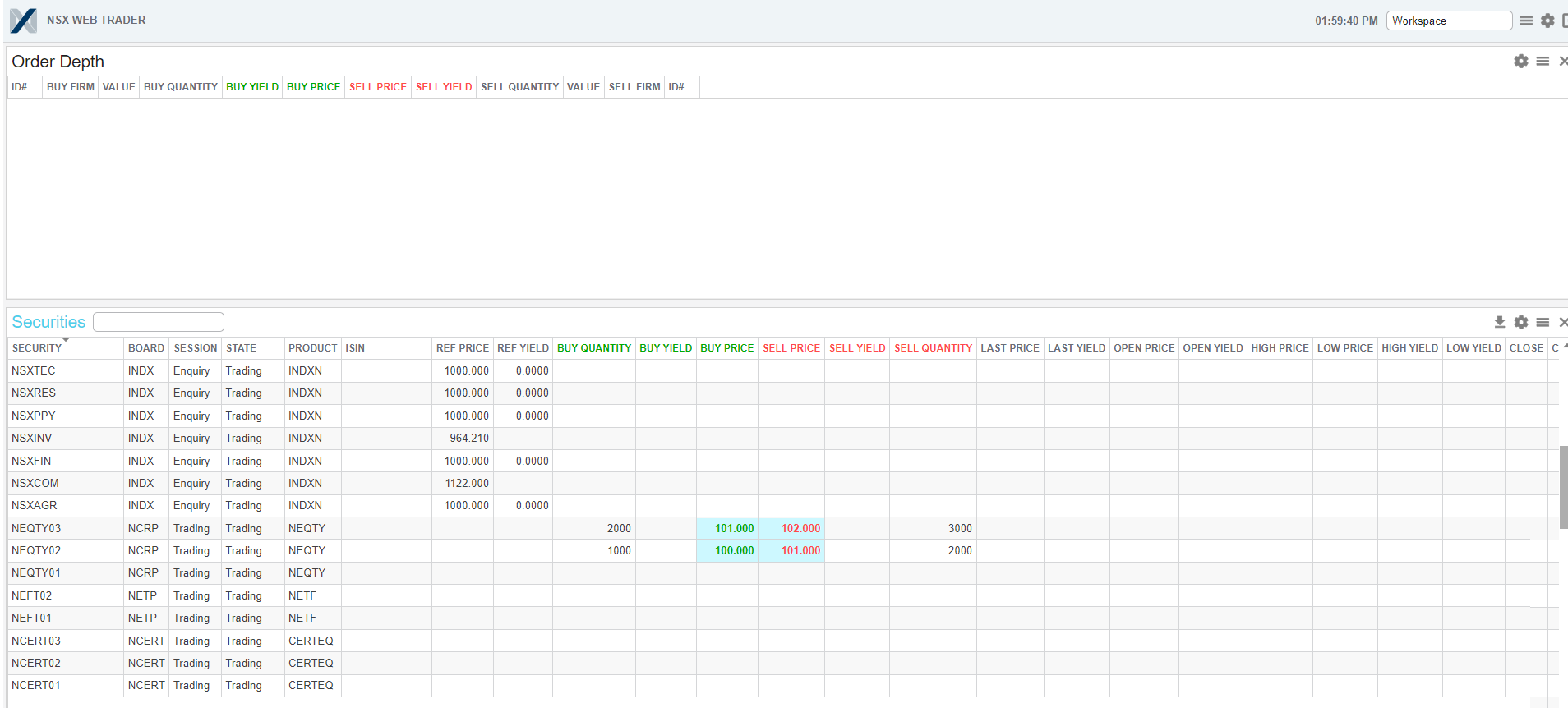Menu button and Views Menu
The Views menu can be opened from the Menu button from the Main menu. This displays al the views that can be selected to be displayed in a workspace.
For more information about individual views, see Views available in Web Trader
To add multiple views to a workspace, see Creating a Workspace with Views
Below is an example of Views menu options:
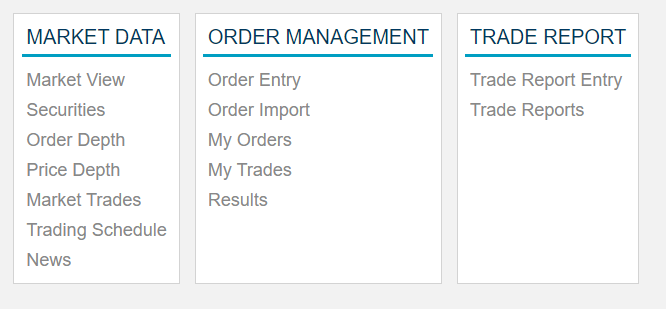
Click on a view, for example, Securities, from the list above to open this view in the Workspace.
Securities view:
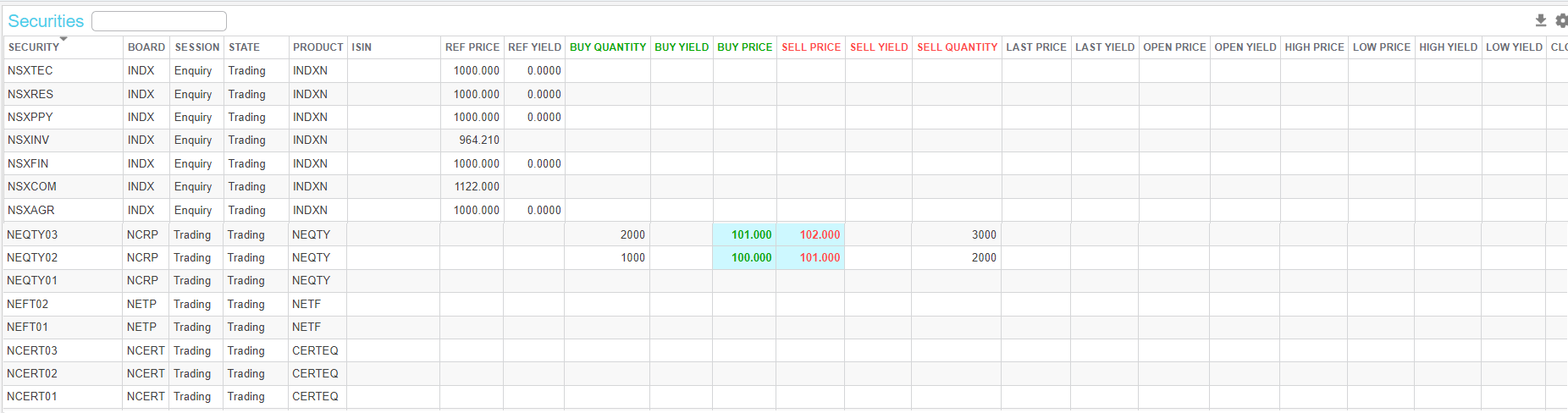
Views can be added to the workspace by clicking and dragging an outside border of the workspace window to show the Views menu options and choose a new view.
Example: Views menu options used to add a view

For example, Order Depth was selected from the View menu. Below is how your window will now look.
Both Securites and Order Depth will be visible.