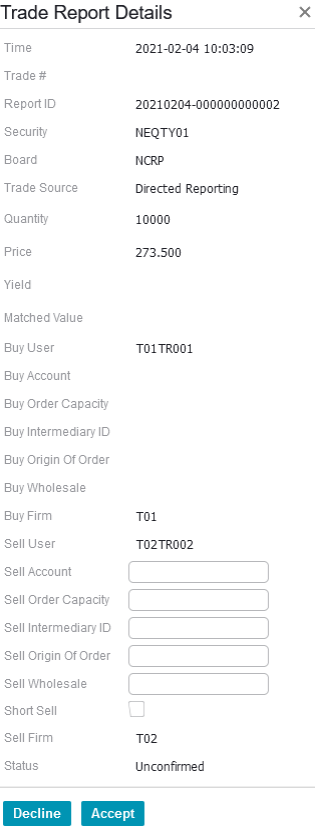Trade Reports View
Trade Reports entered using the Trade Report Entry view are displayed in the Trade Reports view. A
Trader can see their own Account Details
Trade Reports view example
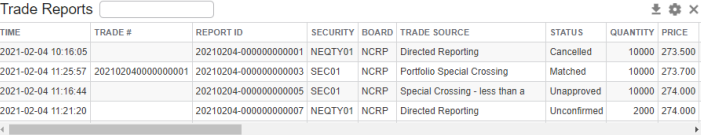
To see the details of a Trade Report, right-click on the selected trade and select Details. To cancel a Trade Report, right-click and select Decline.
To accept (or cancel) a deal as the Counterparty, right-click on the required Trade Report with a Status of ‘Unconfirmed’ in the Trade Reports view and select Details. The Trade Report Details view opens.
Click the Accept button to accept (confirm) the deal. The Status will change to ‘Unapproved’ until it is
approved by the Market Controller and then it will change to ‘Matched’. Click the Decline button to
cancel (reject) the deal and the Status will change to ‘Cancelled’
Trade Report Details view - Counterparty example