Trade Report Entry
If a crossing deal is being reported, the trader will enter both the Buy Account and the Sell Account details. The Buy User and Sell User fields are left blank.
Trade Report Entry View for Crossing Deal example
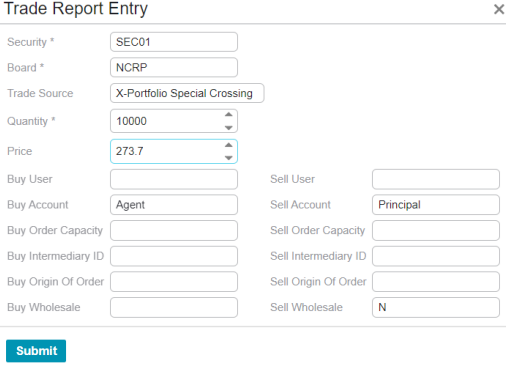
If a two-sided deal is being reported, the trader will enter the Buy Account or the Sell Account
depending on whether they are the buyer or the seller. The trader will also enter their Counterparty’s
User code in the Buy User field (if the trader is on the Sell side of the deal) or in the Sell User field (if the
trader is on the Buy side of the deal).
Trade Report Entry view for two-sided deal example
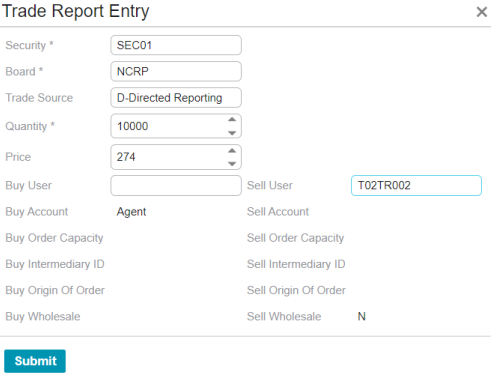
Click Submit to enter the Trade Report. When the Trade Report is successfully entered, an ‘action
successful’ message will be displayed.
In the case of a Crossing deal, a Trade will be created with a Status of ‘Unapproved’ (awaiting approval
from the Market Controller). Once approved, it appears in the Trade Reports view with a Status of
‘Matched’. In the case of a Two-sided deal, the Counterparty will need to accept the deal before a Trade
is created.
