Themes
The look and feel of Web Trader can be altered using in-built themes: e.g.:
Dark - for a dark workspace background or
Light - for a white workspace background
Open Settings view by clicking Settings button and click the Themes tab.
Click on in the box next to the word Theme and a dropdown menu will appear.

Click on the Theme name to change the theme.
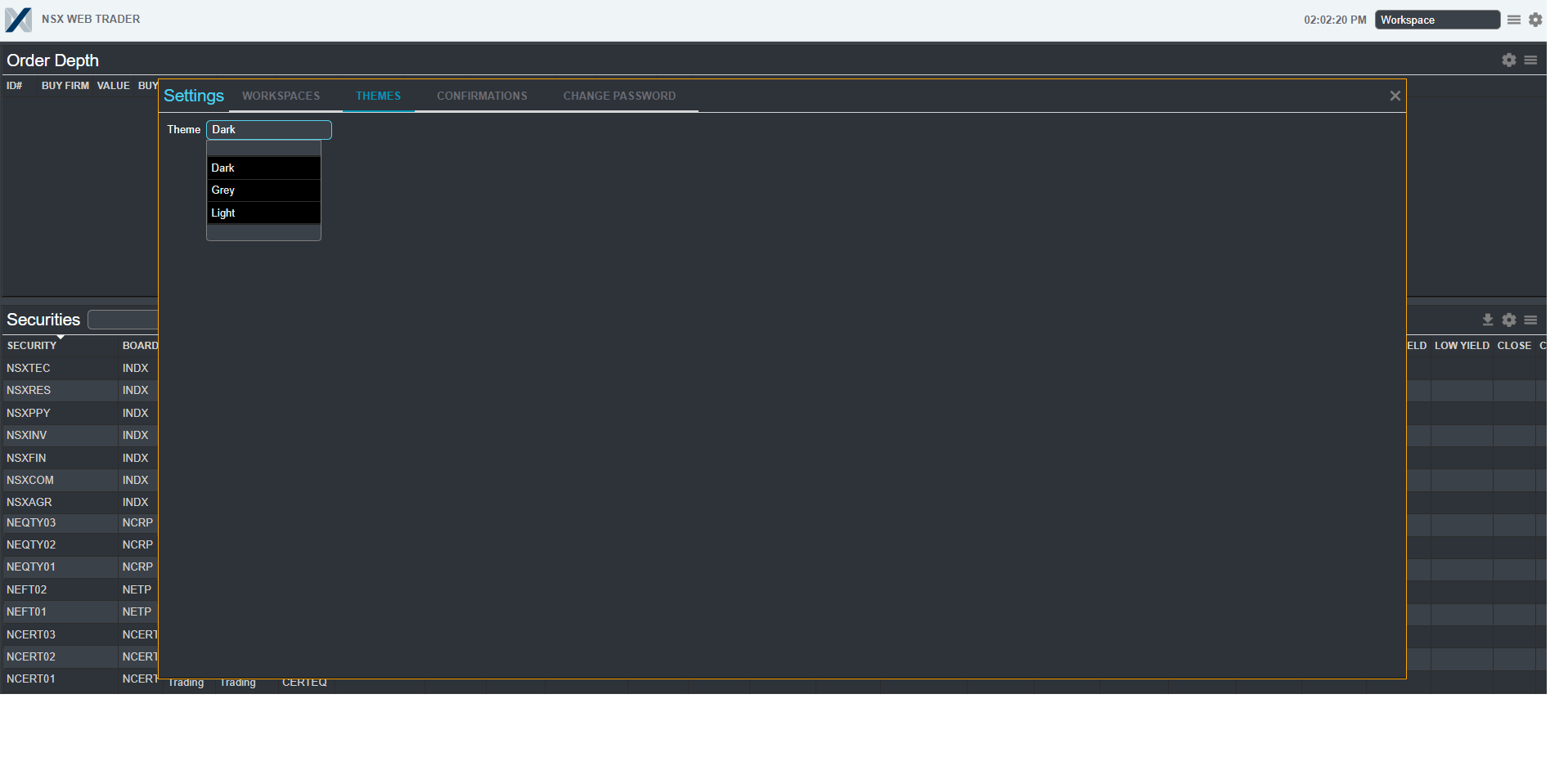
Selecting Dark will change the workspace to the theme shown above.
