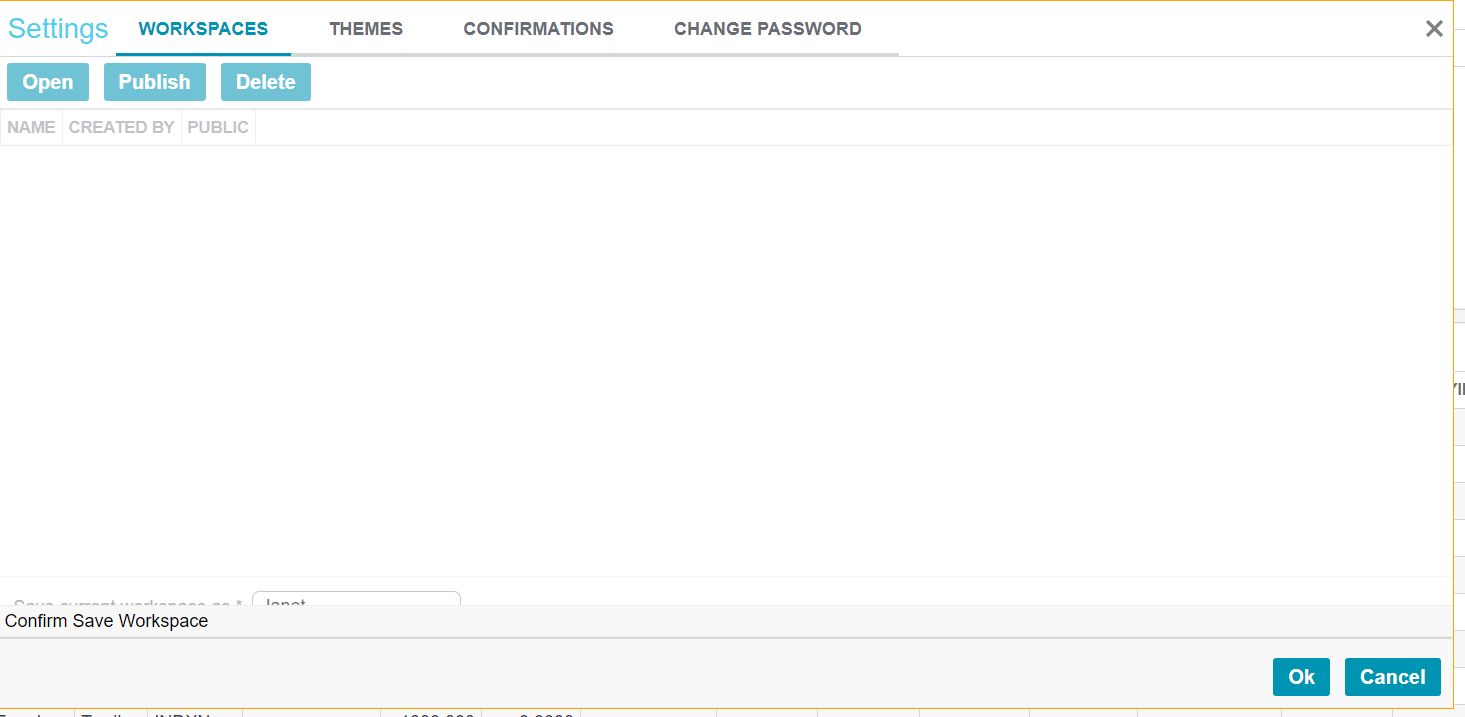Saving Workspaces
To save a Workspace, open Settings view by clicking on the Settings button.

Then click on the Workspace tab.
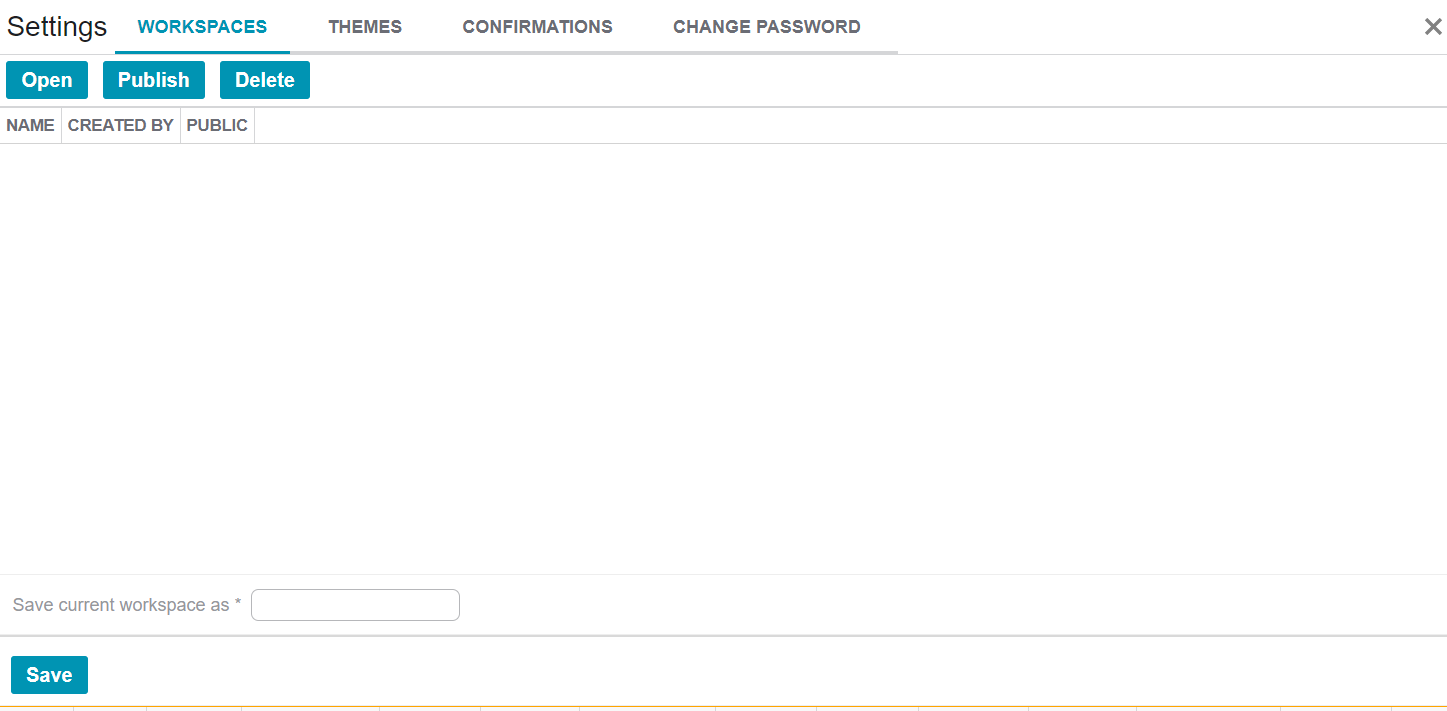
Under this tab, enter a name of your choice in the Set current workspace as * field and click Save.
Confirm the save by clicking on the OK button.