Publishing saved Workspaces
A saved workspace can be published to make it available to other users within the same organisation/firm. To publish a saved workspace, click the Settings button and then click onto the Workspace tab.
Select the saved workspace and click the Publish button.
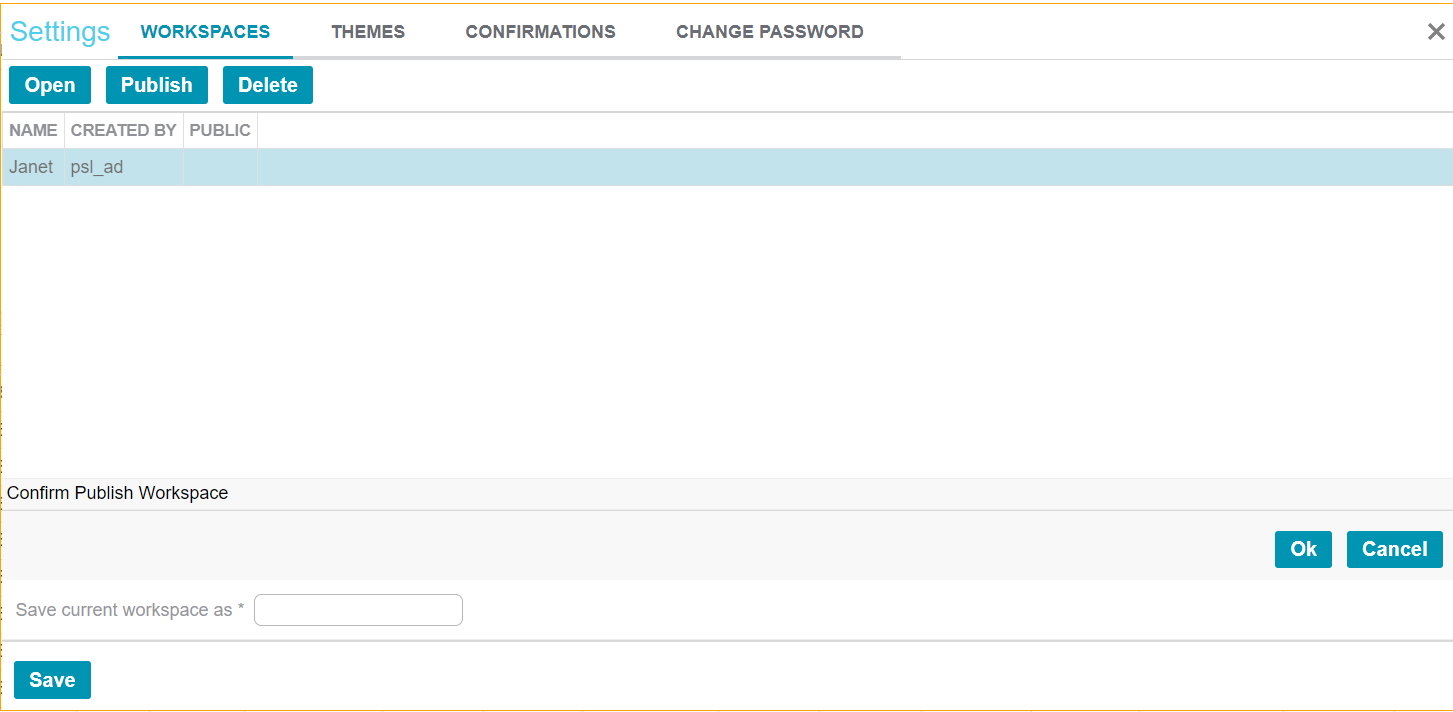
Confirm the publication by clicking on the OK button.
