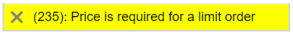Order Entry
Buy or Sell orders can be entered using the Order Entry view. Click the More down arrow to expand the
view or the More up arrow to truncate the view.
Note: The fields available in the Order Entry view will change according to the type of order
Order Entry View example
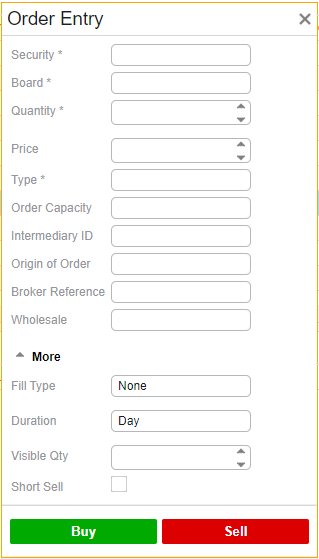
Once all the order details have been entered, click Buy or Sell to enter the order.
Confirm the submitting of the order by clicking Confirm Buy or Confirm Sell. Cancel the order entry by clicking Cancel.
Confirm Submit Order example
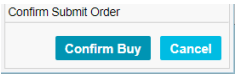
If the order is accepted, the following message will be displayed.
Order Entry Success Message example
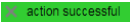
If the order is rejected, an error message will be displayed
Order Entry Error Message example