Changing your password
To change your password:
Open the Settings view by clicking the Settings button on the main menu
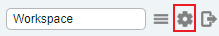
Click on the Change Password tab.
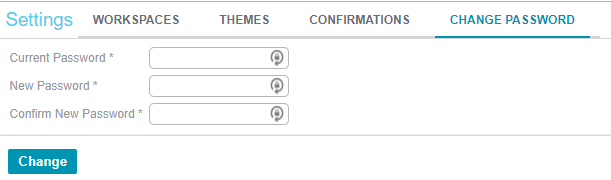
Type in the new password in the New Password and Confirm New Password fields.
Click Change
The new password will become active immediately.
Passwords expire every 90 days.
